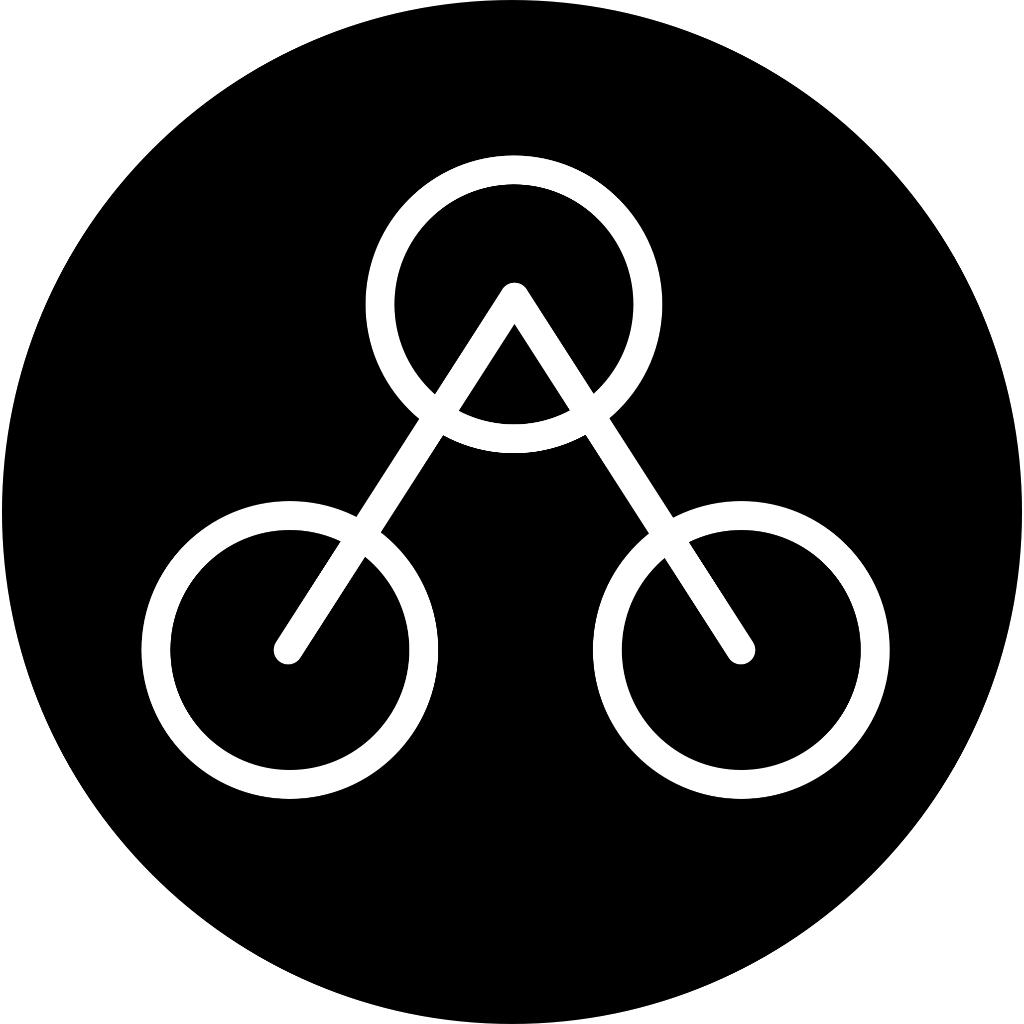Using a Scaled Resolution May Affect Performance?

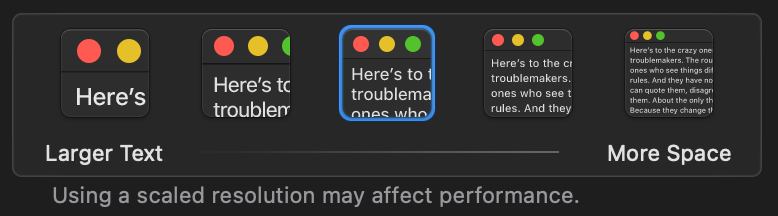
I recently bought a Mac Studio, mainly because the M1 Max is an amazing chipset and once I got used to that level of performance on my MacBook Pro, my old iMac just seemed incredibly slow in comparison.
That, in turn, meant buying a monitor. I decided the Apple Studio Display was too expensive, and went for the well-reviewed Samsung M8.
After setting it up and plugging it in, I found the two Apple recommended options for the monitor in the Displays preference to be suboptimal. Selecting Larger Text treated the monitor as a 1080p monitor running in a high resolution model (similar to running Windows with 200% UI). Choosing More Space causes the monitor to act as a 1:1 4k monitor, which I found uncomfortably unreadable.
My ideal setting, of course, is the middle option… which results in the warning above. “Using a scaled resolution may affect performance.”
I decided to just accept that my otherwise kick-ass new Mac Studio would just have to suffer. After all, a few percentage points of performance is meaningless if the alternative is eye-strain, headaches, etc.
But… it’s still annoying not to know. Am I totally nerfing my shiny new box?
I decided that games and game benchmarks weren’t all that useful, as usually those are played full-screen, and besides, I have a PC for games that are demanding. Although to be honest, I usually play older games on my Mac anyways, and it’s not like anyone cares if F.T.L. runs at 400fps or 500fps.
So, I wanted a benchmark that would replicate the actual graphics use. I settled on the BaseMark Web benchmark for a number of reasons, including a) it’s easy to run, b) it’s fast to run, c) it replicates browser stuff, which is pretty reasonable, and d) dinner will be ready soon.
So, with no further ado, here are the results:
- Larger Text ➠ Reported Resolution 3840x2160, Reported Performance 1646.26
- Large ➠ Reported Resolution 5120x2880, Reported Performance 1567.44
- Middle Setting ➠ Reported Resolution 6016x3384, Reported Performance 1653.09
- Space ➠ Reported Resolution 6720x3780, Reported Performance 1582.29
- More Space ➠ Reported Resolution 3840x2160, Reported Performance 1508.61
It’s pretty easy to see why Apple added the warnings. As well described elsewhere, the intermediate resolutions are generated by using a larger render plate and then scaling the results down to fit. It’s reasonable to expect that extra step adds overhead - but on an M1 or M2 the overhead is pretty neglible.
I only ran these tests once, as I have to go make my evening decaf now or everyone else will be waiting for me.
Hilariously, my preferred setting, the middle option, wound up with an intermediate resolution and the best reported score.
I’m looking forward to desert, and I hope you can sleep well at night knowing that despite the warning, the performance figures (at least for a modern M1 era Mac) are likely just fine no matter what scaling you select.
P.S. If you are unsatisfied with this analysis for any reason, up to and including wanting averaged sequential runs or to see what another benchmark may show… go for it! Let me know when you run your analysis and send me a link. Or go bother Tom’s Hardware or Apple Insider or Marques and ask them to do it. ;)